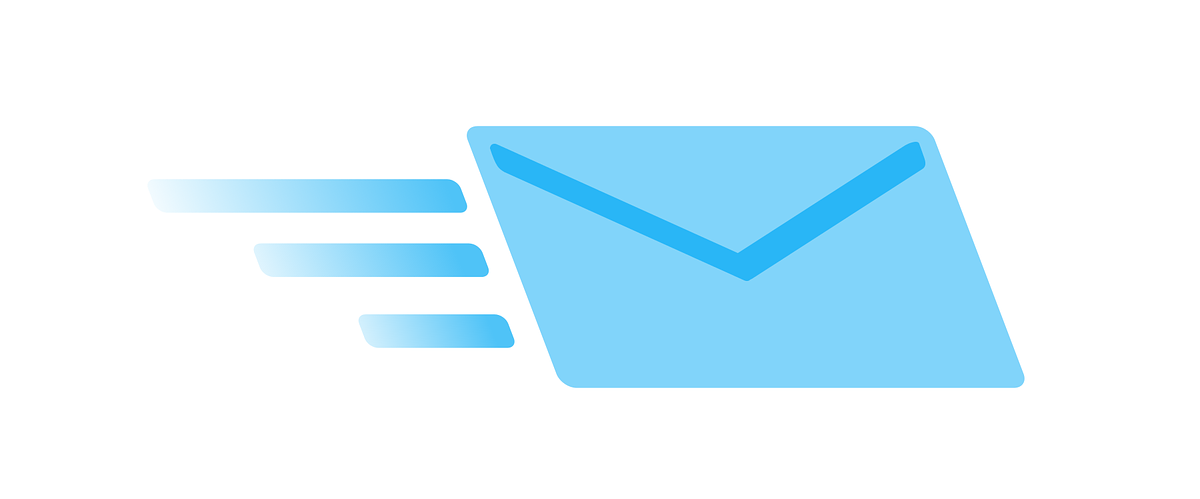Your effective cold email is worth nothing if it doesn’t get into the inbox of the target lead.
It’s sad because when that happens, all your effort goes wasted.
Your goal setting.
The research.
Diligent copywriting.
Everything is useless.
Wasted.
Several cold emails get lost in the wonderland of Spam Country and the Bounce Republic.
[learn_more caption=”?TAKE ACTION” state=”open”] Lead Generation Masterclass – 60+ Videos, Failproof Scripts, Templates & Techniques. Click To Enroll For 70% Off ➡️[/learn_more]
Only inbox-worthy emails will get into the desired promised land. Who determines inbox-worthiness? Anti-spam filters and servers.
I want to share with you five important tip to help get your cold emails to land in the prospects’ inbox.
Let’s go!
1) Don’t track email opens
Some people rave about their cold email open rates. Here’s a shocker: it’s a vanity metric. It’s useless. Open rates don’t mean anything!
Stay with me here.
I have a friend who leads Sales Operations at fast-growing tech startup here in New York.
She told me about a cold sales email she once received.
The email was so poorly written that she sent it to her team so they could avoid such terrible mistake.
Because she was passing the email along to her whole team, that cold email got a lot of “opens”.
The sender later wrote to her saying something like “I see you’ve opened my email a lot, when can we have a quick meeting”.
In the sender’s mind, my friend was interested because she had opened the original email so many times. In reality, she wasn’t.
Not one bit.
Whenever you track an email, here’s what happens:
Your sending platform or software inserts a micro image into the email. Think of the image as an attachment. When the sender opens the email, that image gets downloaded.
When the image is downloaded, your email is marked as “opened”.
Various email hosts and servers are increasingly improving their filters to block emails with embedded images or attachments. It’ll be marked as spam.
Sooner than later, this will decrease your open rates.
Some email mobile platforms can actually read emails without downloading the micro image. In that case, your email will be marked as unopened, although it was in fact read!
In effect, Open Rate is not a believable metric of email prospecting.
So if the tracking of email opens is inaccurate, and even reduces the chances of getting the email into the inbox, why bother? It is just a feel-good number.
The goal of a cold email is to get a response not an open. Don’t track opens if it’s not a priority.
[learn_more caption=”?TAKE ACTION” state=”open”] Lead Generation Masterclass – 60+ Videos, Failproof Scripts, Templates & Techniques. Click To Enroll For 70% Off ➡️[/learn_more]
2) Don’t insert and track links
Imagine someone you don’t know and have never met sends you an email. In that email, he puts in a link. Will you click it?
If you’ll feel suspicious, you’re absolutely right.
That’s how a recipient would feel when they get your first cold email with a link. Links in cold emails are a distraction.
Let’s assume you insert a link in the cold email, regardless. Should you track it? No.
Whenever you track a link in a cold email, here’s what happens:
Your native link is changed into another link, usually on another domain different from the one you originally used.
Once the recipient clicks the link, she is first directed to the secondary domain address. And then redirected to the original address you intended for them.
Anti-spam systems consider links that redirect the recipient to different links as suspicious.
Besides risking getting flagged as spam, links in cold emails detract from the main Request or call to action. And remember the main goal of a cold email is to get a response and then an appointment.
Links don’t sell. A meaningful conversation will.
So unless for some reason you have “clicking links” as the main call to action, there’s no point in inserting links into cold emails and even tracking it.
If link tracking is an absolute priority, here are some “safer” ways to do that: Put the links in your cold email signature. Instead of putting a link, use words to describe the content.
[learn_more caption=”?TAKE ACTION” state=”open”] Lead Generation Masterclass – 60+ Videos, Failproof Scripts, Templates & Techniques. Click To Enroll For 70% Off ➡️[/learn_more]
3) Use plain text
There is no reason why you should send a cold email using anything apart from plain text.
We are talking about cold email prospecting. Not nurturing a list of subscribers.
If you have a list of subscribers that have opted in to hear from you, then you can design fancy email templates.
But if you’re doing cold emails, keep it plain. Use plain text.
This ties into being human. And the main goal of the cold email.
Would you write an email to a friend or colleague using fancy email templates with bright colors?
You’d agree that a lot of people write everyday emails in plain text. Fancy templates will distract the recipient from the main call to action in the email.
Fancy email templates often include images. And this increases the likelihood of getting flagged as spam or promotional (Gmail).
4) Don’t send with marketing automation software
Do not send cold emails using MailChimp, Aweber, Marketo, Pardot, and so on. The main goal of marketing automation software is to nurture leads who have opted in to hear from you.
Marketing automation software is a terrific channel for engaging your existing audience. Or subscribers.
Marketing automation is not for sending cold emails.
Some have poor mail server/IP reputations.
This is because several others are using the same mail servers to “blast” email to their list.
Their spam becomes your spam because your deliverability becomes affected by it.
Instead of marketing automation software, use an outbound sales email automation platform.
5) Don’t add an opt-out or “unsubscribe” link
Using an unsubscribe link in your email reduces the credibility of your email.
It tells the recipient that you have sent the same email to hundreds of more people. It doesn’t feel personal anymore, no matter the level of research you do.
You might say, “But of course we’re sending the cold emails to hundreds of people!”
Yes, but many-to-one automation of the sending does not and should not negate the thoughtfulness you put into each lead research.
An opt-out or “unsubscribe” link negates every research effort.
We are sending researched cold emails using a one-to-many platform.
The biggest reason people have for putting an unsubscribe link is to follow CAN-SPAM Act. I agree. It’s important to give people the option to STOP hearing from you if they so wish.
Instead of a detracting opt-out link, use the “P.S.” method instead.
For example, a more subtle and effective way is to put a note like this at the end of your email: “P.S.: If you don’t want hear from me again, let me know”
This way you still keep the email conversational and human, without making it seem like a mass email.
[learn_more caption=”?TAKE ACTION” state=”open”] Lead Generation Masterclass – 60+ Videos, Failproof Scripts, Templates & Techniques. Click To Enroll For 70% Off ➡️[/learn_more]
6) Avoid ‘spammy’ words
Anti-spam mechanisms over the years have built a repertoire of words and syntaxes and phrases that flag an email as suspicious.
It doesn’t matter where you use it in your subject or body of the email.
You can check out the comprehensive list of email spam trigger words here. These are phrases have been identified as coming from spammers.
Remember you want to be human. You want to sound very conversational.
Let me know if you have other additional ideas on this in the comment section below.
[learn_more caption=”?TAKE ACTION” state=”open”] Lead Generation Masterclass – 60+ Videos, Failproof Scripts, Templates & Techniques. Click To Enroll For 70% Off ➡️[/learn_more]